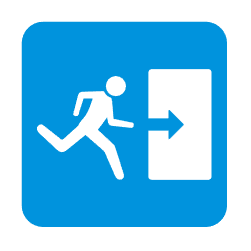Exit Door Alarms for Fire Code Compliance

by James Kenwood -
If your business or facility in League City uses exit door alarms, you already understand their importance. These alarms are critical for preventing unauthorized exits, alerting staff during emergencies, and complying with local fire and safety codes. But like any security system, they sometimes malfunction or trigger unnecessarily—causing frustration and potential liability.
At Panic Bar King League City, we troubleshoot and service exit alarm systems on a regular basis. Whether your alarm keeps beeping, won’t activate, or goes off for no reason, this guide walks you through how to identify and fix the problem. With the right approach, you can restore security and peace of mind quickly and affordably.
Contents
- Common Types of Exit Door Alarms
- How Exit Door Alarms Work
- Most Frequent Alarm Problems and What They Mean
- Step-by-Step Troubleshooting Guide
- When the Alarm Won’t Stop Beeping
- What to Do if the Alarm Doesn’t Go Off
- Low Battery and Power Issues
- False Alarms: Causes and Fixes
- How to Reset Your Exit Alarm System
- Maintenance Tips to Prevent Future Issues
- When to Call a Professional Locksmith
- Final Thoughts: Keeping Your Building Secure and Compliant
- Conclusion
- References
Common Types of Exit Door Alarms
Exit alarms come in a few primary styles, each with a specific use case. The most common are:
- Surface-Mounted Alarms: These attach to panic bars and sound when the bar is pushed.
- Magnetic Door Alarms: Use sensors to detect when a door is opened without authorization.
- Delayed Egress Systems: Delay unlocking the door for a few seconds to prevent theft or patient elopement in hospitals or care facilities.
Each alarm type uses different components and may require unique troubleshooting steps. Understanding what you have installed is step one in fixing it.
How Exit Door Alarms Work
Most exit alarms include a switch, sensor, battery, and alarm horn. Some are wired into the building’s fire panel or access control system. When someone pushes the panic bar or opens the door, it breaks the circuit and triggers the alarm.
They can be battery-powered or hardwired, and may also include keys or switches to enable/disable the unit. Advanced systems often work with door closers or electrified locks. If you’re adding hardware, read our guide on selecting the right automatic door closer.
Most Frequent Alarm Problems and What They Mean
- Constant beeping: Usually means low battery or a sensor is misaligned.
- Alarm won’t activate: Could be due to damaged wiring, dead battery, or misconfigured settings.
- False alarms: Commonly caused by door sag, loose latches, or people using the door without deactivating the alarm.
- Alarm goes silent mid-event: May be due to a failing speaker or a dislodged internal wire.
Intermittent issues often signal wear and tear or improper installation. Check our page on fixing panic bars that don’t latch—as misaligned hardware can also affect alarm function.
Step-by-Step Troubleshooting Guide
- Inspect the battery compartment or wiring for corrosion or disconnection.
- Check door alignment—sagging doors can falsely trip the alarm or prevent activation.
- Ensure all cables and connectors are fully seated, especially for wired systems.
- Test the alarm by simulating a real exit (push the bar or open the door).
- Use the system’s bypass or reset key to cycle the unit and retest.
If none of these resolve the issue, a replacement module or professional inspection may be required. For compliant solutions, see our page on fire-rated panic hardware.
When the Alarm Won’t Stop Beeping
This is often due to low battery warnings or an open circuit. Try replacing the battery first and resetting the alarm using the key switch. If it still won’t stop, inspect wiring for continuity or moisture damage.
Excessive heat, humidity, or vibration near the door can also cause electrical interference.
What to Do if the Alarm Doesn’t Go Off
First, verify that the door hardware is actually engaging the sensor or switch. Doors that don’t close fully may never trigger the alarm. Then check for dead batteries or tripped power sources.
If it’s a wired system, check the breaker panel. Alarms may be powered through a shared circuit that has tripped without notice.
Low Battery and Power Issues
Most alarms will chirp or blink to indicate low power. Use high-quality alkaline or lithium batteries and change them every 12 months. For wired units, verify power is consistent and that no surge damage has occurred.
Replace any corroded terminals, and never use rechargeable batteries unless specified by the manufacturer.
False Alarms: Causes and Fixes
False alarms are often triggered by:
- Door sagging or shifting frame
- Wind or suction from HVAC units
- Loose latch not engaging the sensor
- Alarm sensitivity set too high
Adjust the door closer to ensure proper shut. If the alarm has a sensitivity dial or setting, try lowering it. If you’re unsure what type to use, see our guide on why compliant exit hardware matters.
How to Reset Your Exit Alarm System
Most systems include a key switch or digital reset. Insert the bypass key and turn to OFF, wait 5–10 seconds, then turn back ON. For keyless systems, follow the button or PIN sequence provided in the manual.
If a reset doesn’t work, you may need to disconnect the battery or power for 30 seconds to allow a full reboot.
Maintenance Tips to Prevent Future Issues
- Check batteries monthly or as scheduled by your building manager
- Clean around the alarm to prevent dust buildup in contacts or sensors
- Test alarm activation weekly, especially during weather changes
- Ensure all screws and wiring are tight and secure
- Log all tests for future inspection or insurance audits
Preventive care can add years to the life of your system and ensure compliance. For sourcing new parts locally, refer to where to find commercial hardware in League City.
When to Call a Professional Locksmith
If your alarm won’t reset, triggers randomly, or fails to alert during a test, it's time to call a licensed locksmith. A professional can test wiring, replace modules, and ensure your hardware complies with League City building and fire codes.
Panic Bar King League City offers full installation and emergency repair for exit alarms, panic bars, and door closers. We’ll get your system running safely and silently again.
Final Thoughts: Keeping Your Building Secure and Compliant
Exit door alarms are a crucial part of your emergency preparedness plan. They keep unauthorized exits under control and ensure a quick alert in times of danger. But like any system, they need attention, maintenance, and occasional repair.
Make sure your staff knows how to operate, test, and reset the system. Train them on how to report issues and when to escalate to maintenance or locksmiths. And if your current system is outdated or constantly failing—it may be time for an upgrade.
Choosing modern, UL-rated hardware and pairing it with scheduled maintenance ensures long-term safety. Learn how door hardware choices affect alarm function in our article on panic vs crash bars.
Conclusion
Reliable exit alarms protect both people and property. Don’t ignore those beeps or faulty triggers. The right fix is often simpler than you think—and we’re here to help you get it done right.
Panic Bar King proudly serves League City, Friendswood, Dickinson, Santa Fe, Seabrook, Clear Lake, and nearby zip codes like 77573, 77539, 77565, 77546, and 77586.
References
- Allegion: Exit Device Troubleshooting Guides
- NFPA: Life Safety Code Reference
- Exit Door Alarms for Fire Code Compliance