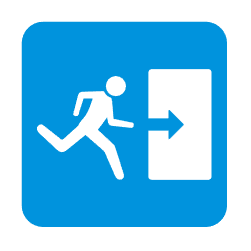How to Adjust a Panic Bar That Doesn't Latch

by James Kenwood -
If your panic bar isn’t latching properly, you’re not alone. This is one of the most common issues business owners in League City face with emergency exit hardware. Whether the problem is a misaligned strike plate, a worn latch, or just general wear-and-tear, a panic bar that won’t latch can compromise safety, building compliance, and insurance requirements.
Luckily, many issues can be fixed with a few tools and a little know-how. However, in some cases, replacing the unit is the smarter and safer choice—especially if you’re managing a fire-rated door. This page walks you through how to adjust a panic bar that doesn’t latch and when it’s time to call in a professional locksmith.
Contents
- Common Reasons a Panic Bar Won’t Latch
- Tools You’ll Need
- Step-by-Step Adjustment Guide
- How to Check for Alignment Issues
- Adjusting the Strike Plate
- Fine-Tuning the Latch Mechanism
- When to Replace Instead of Repair
- Fire Code and Safety Compliance Tips
- DIY Fixes vs Hiring a Locksmith
- Frequently Asked Questions
- Conclusion
- References
Common Reasons a Panic Bar Won’t Latch
There are a few reasons your panic bar might not latch, and most involve mechanical misalignment or physical wear. One common issue is the strike plate being slightly off-center, causing the latch bolt to miss its mark.
Sometimes, dirt, debris, or rust inside the panic bar mechanism can cause incomplete movement. In older doors, sagging hinges or a shifted frame can throw everything off.
In other cases, the problem is with the latch itself. Over time, springs and internal parts can wear down or break. This causes the latch to lose strength and stop extending all the way.
Understanding the cause is the first step to solving the issue effectively.
Tools You’ll Need
Before you begin, gather the following tools:
- Phillips and flathead screwdrivers
- Allen wrenches (for adjusting internal tension or arm settings)
- Measuring tape
- Level tool
- WD-40 or similar lubricant
- Flashlight (to inspect inside the bar and frame)
Having the right tools helps avoid damaging your panic bar while adjusting it. It also speeds up the process significantly.
Step-by-Step Adjustment Guide
Start by opening the door and manually pressing the push bar. Watch the latch bolt movement closely to ensure it extends fully.
- If the latch is sticky or slow, apply lubricant and test again.
- Check if the strike plate is aligned with the latch. Close the door slowly and see if the latch hits the plate cleanly.
- If not, loosen the strike plate screws slightly and shift it to match the latch position. Tighten back once aligned.
- Next, examine the end cap of the panic bar. Some models have internal spring tension screws you can adjust to improve force.
- Use an Allen wrench to increase tension slightly, then test the latching action again.
Repeat the process until you get consistent latching with every open and close.
How to Check for Alignment Issues
Door misalignment is a silent culprit behind many panic bar failures. Use a level to check if the door sags or leans. If it’s out of square, the latch won’t meet the strike plate correctly.
Inspect the hinges to ensure they’re not loose or warped. Tightening or replacing the hinges might solve the issue altogether.
Also, look at the top and bottom gaps between the door and frame. If they’re uneven, frame adjustment may be necessary before any latch repair can help.
Adjusting the Strike Plate
The strike plate is where the panic bar’s latch catches and holds the door closed. A misaligned strike plate is one of the simplest things to adjust.
Use a screwdriver to loosen the screws holding it in place. Then slide it up, down, or sideways until it matches the latch perfectly.
Once aligned, retighten the screws and test. You may need to repeat this process a couple of times for ideal alignment.
For doors with heavy use, consider installing a larger or reinforced strike plate for added durability.
Fine-Tuning the Latch Mechanism
If the latch isn’t extending or retracting fully, internal tension may be the issue. Open the end cap of the panic bar and locate the tension adjustment screw.
Turn it slightly clockwise to add more spring force, or counter-clockwise to reduce it. Make small changes, and test the door each time.
Make sure not to overtighten—this can cause the latch to stick or damage internal components.
If the internal parts are corroded or broken, you may need to replace them or install a new panic bar entirely.
When to Replace Instead of Repair
If the panic bar is over 10 years old, or if internal parts are rusted, replacement might be more cost-effective than ongoing repairs.
Also consider upgrading if you’ve recently had code updates in your building or added alarms to your fire doors.
Old panic bars may not work properly with new fire-rated door closers. Learn more in our guide to choosing the right door closer.
It’s better to replace now than risk safety non-compliance or a failed inspection.
Fire Code and Safety Compliance Tips
Panic bars must meet NFPA, ADA, and local fire codes. If your bar doesn’t latch, you may be in violation—especially if it’s on a marked fire exit.
Fire-rated doors often require UL-listed panic bars with automatic latching mechanisms. These ensure the door remains shut during a fire to slow the spread of smoke and flames.
Don’t use makeshift fixes like tape or wedges to hold the latch—it’s both illegal and dangerous. Always make sure repairs return the panic bar to full functionality.
Check out our guide on selecting fire-rated panic hardware for more code-compliant solutions.
DIY Fixes vs Hiring a Locksmith
If you're handy with tools, minor panic bar issues can be tackled on your own. Realignment and strike plate adjustments are manageable for most.
However, if your latch issue is tied to frame warping, concealed closer malfunctions, or fire code requirements—it’s best to call a professional locksmith.
Professional installers also help with paired hardware like closers and alarms. Learn about alarm connections in our guide on troubleshooting exit door alarms.
Hiring a pro ensures safety and peace of mind, especially for League City businesses that need to stay compliant.
Frequently Asked Questions
Why won’t my panic bar latch even though it clicks?
It might be clicking internally but missing the strike plate. This is usually due to misalignment or low spring tension.
How do I know if my panic bar is fire-rated?
Look for a UL listing label or fire-rating stamp on the bar itself. If unsure, a locksmith can verify for you.
Can I install a new latch or just replace the panic bar?
Some models allow latch replacement. However, many are sealed systems that require replacing the whole bar.
Is it safe to use a door with a broken panic bar?
No. It may violate code and endanger lives in an emergency. Have it repaired or replaced immediately.
Why does my door rattle even when it’s closed?
The latch may not be fully engaging with the strike plate. Try adjusting the plate or spring tension.
Are all panic bars the same size?
No. They vary in length, latch style, and mounting requirements. Measure your door before buying a replacement.
Can panic bars be connected to alarms?
Yes, many are wired to alert staff or trigger alarms when opened. Learn more in our guide on exit alarm compliance.
Is a crash bar the same as a panic bar?
Not exactly. See our detailed comparison in what's the difference between crash bars and panic bars.
Do I need a locksmith for a simple latch fix?
Not always, but if you’ve tried adjusting and it still doesn’t work, a locksmith can save you time and ensure code compliance.
Where can I buy replacement panic bar hardware?
Check our guide on where to find door hardware in League City for the best local sources.
Conclusion
Fixing a panic bar that doesn’t latch isn’t just about convenience—it’s about safety. Whether you're running a storefront in League City or managing multiple properties, addressing the issue early prevents bigger problems later.
Panic Bar King proudly serves League City, Dickinson, Clear Lake, Friendswood, Santa Fe, Kemah, and surrounding zip codes like 77573, 77565, 77539, and 77546.